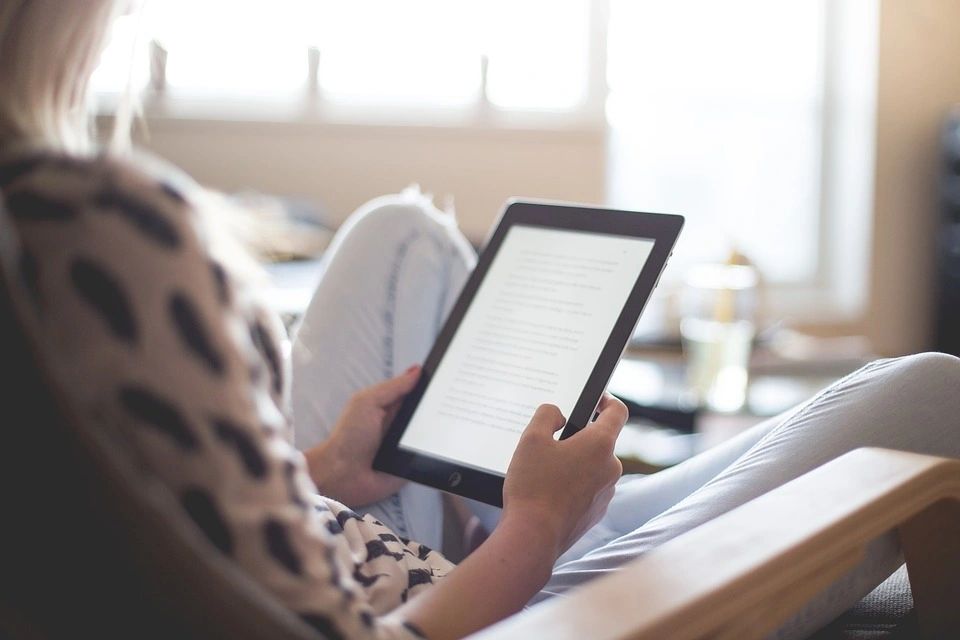
Make Websites Accessible to those with Hearing Loss
Stay ahead of the competition: Prevent “click-offs”
Spoken communication can include or exclude people from important company messages. Nowadays the inclusion of narrated videos and YouTube pieces are all the rage for making business websites trendy and attractive to the visitors.
Then there are the over 20% of potential clients who feel left out because the verbal accounts, such as product information or how-to demos are inaccessible to them. They feel excluded and “click off.”
These are the people with hearing loss. Their numbers are rising in every age sector. By now, younger people join their more mature counterparts in clicking off sites where they struggle to understand spoken communication.
Here are some tips and thoughts for making sites accessible to those who have hearing loss:
1) Eliminate background sound.
Keep it quiet while the speaker speaks. The main issue for people who are hard-of-hearing is understanding speech in background noise. Having the speaker give information while competing with music and sound effects makes the message inaccessible. Speech is pretty much reduced to gibberish. Click off.
2) Slow down – just a tad
Nowadays, everything has to be fast and faster. Artificially imposed time limits interfere with the purpose for producing a video in the first place. Content!
When information is delivered at run-away speed, the narrative turns into word-oatmeal for those with hearing loss. Making an effort to enunciate a bit better slows the pace down just a tad. For the sake of intelligibility, a few extra seconds might benefit everybody, but they can make a huge difference for those who have a mild hearing loss ─ usually younger visitors, a growing target population for businesses.
3) Caption messages!
When viewing videos on websites, those with hearing loss need the simultaneous written version of the spoken message. Closed Captioning that accurately reflects the spoken information is considered an effective way for making a post accessible to viewers who are deaf or hard-of-hearing.
Captioning is particularly important for voice-only narratives. In this case the speaker is not seen, which also eliminates the chance for any speech-reading on already tiny screens.
For immediate access, captions must pop up as soon as the speaker starts to talk. If the viewer has to turn the captions on, the CC icon must be immediately and obviously visible, without the need for extra clicks or hovering over pictures. People rightfully click off if it is left to them to figure out whether a post is captioned or not.
4) Transcribe the message
If captioning is not used, transcribe the spoken info word-for-word below the video. Although cumbersome, this allows those who are deaf or hard-of-hearing to read what is related in the narrated piece.
For how-to videos, the viewer has to switch back and forth between the demonstration and the text, which is time consuming but at least it is not a total lock-out. That said, many might click off and search for an accessible site.
****
For Industry Safety Training or presentations, please see my website:
hearing-loss-talk.com Or email monique.hearing@gmail.com
To learn about ears and hearing, please see my book on hearing loss: What Did You Say? An Unexpected Journey into the World of Hearing Loss, now in its second updated edition. Sharing my story and what I had to learn the hard way.